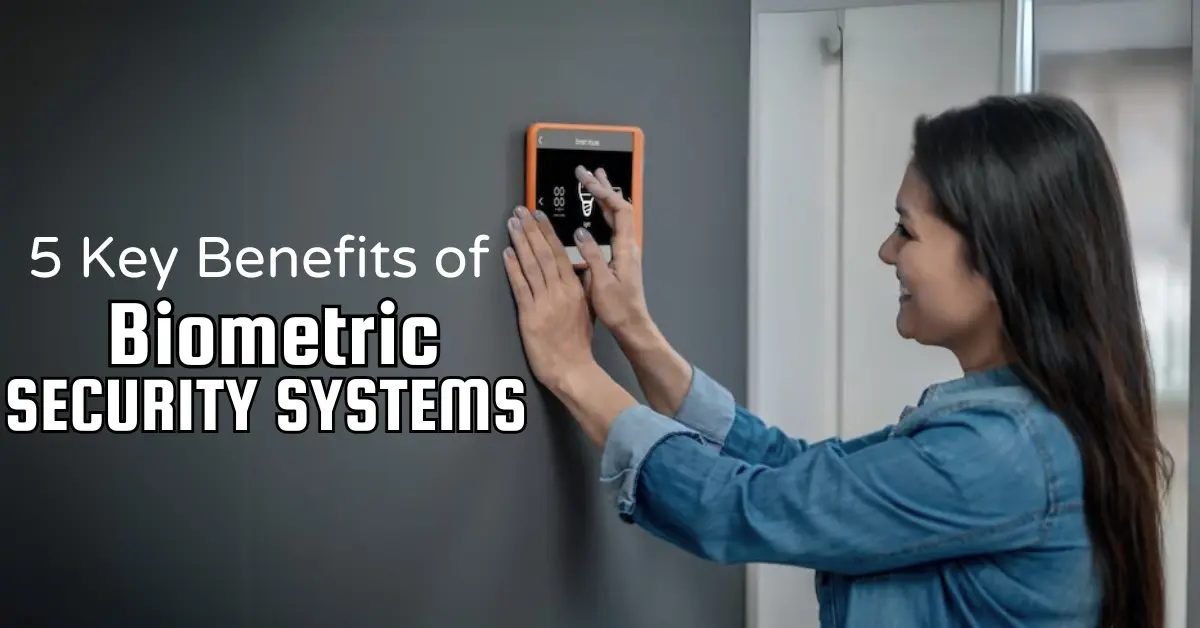Cybersecurity Threats and Solutions: A Complete Guide
- 64
- 0
- 0
Cybersecurity Threats and Solutions
In today’s digital age, cybersecurity has evolved more essential than ever. With the increasing number of online threats, protecting personal and business data is essential. Cybersecurity threats, such as hacking, phishing, malware, and ransomware, can cause significant harm by stealing sensitive information or damaging systems. These threats are constantly evolving, making it crucial for individuals and businesses to stay informed and proactive. In this guide, we’ll walk you through the common types of cybersecurity threats and practical solutions to safeguard your data and devices. Whether you are a beginner or looking to enhance your knowledge, this guide provides simple, effective tips to protect yourself in the digital world.
By understanding the risks and implementing the right security measures, you can stay one step ahead and minimize the chances of falling victim to cyberattacks.
Cybersecurity Threats and Solutions: A Complete Guide
In today’s digital world, cybersecurity threats are becoming more sophisticated and dangerous. This blog post breaks down the most common threats you need to know about and provides practical solutions to protect yourself and your organization.
Top 5 Cybersecurity Threats
Ransomware Attacks

Ransomware is malicious software that encrypts your files and demands payment for their release. These attacks have increased dramatically, targeting both individuals and businesses. Criminals often demand payment in cryptocurrency, making it harder to track them down. The healthcare and education sectors have been hit particularly hard, with some organizations paying millions to regain access to their data.
Phishing Scams

Phishing remains one of the most typical cyber menaces. Attackers send emails that look like they’re from trusted sources – banks, social media platforms, or even your colleagues. These emails try to trick you into sharing passwords, credit card details, or other sensitive information. Modern phishing attacks are highly targeted and can be very convincing, often including personal information gathered from social media.
Data Breaches

Data breaches happen when unauthorized people gain access to sensitive information. This can include customer data, employee records, or company secrets. Breaches often occur through weak passwords, insider threats, or unpatched security vulnerabilities. The cost of a data breach goes beyond immediate financial loss – it can damage your reputation and lead to legal problems.
IoT Device Vulnerabilities

Internet of Things (IoT) devices – from smart home systems to industrial sensors – often have weak security. Many come with default passwords that users never change. Hackers can take control of these devices to steal data, launch attacks on other systems, or simply cause disruption. The growing number of IoT devices means this threat is only getting bigger.
Supply Chain Attacks

Supply chain attacks target the less secure elements in a business network – often third-party vendors or software providers. Attackers compromise these trusted partners to gain access to their larger, more secure clients. The 2020 SolarWinds attack showed how devastating these attacks can be, affecting thousands of organizations through a single compromised software update.
Top 5 Cybersecurity Solutions
Multi-Factor Authentication (MFA)

MFA is one of the most effective security measures you can implement. It requires multiple forms of verification before granting access to an account or system. This typically includes:
- Something you know (password)
- Something you have (phone or security key)
- Something you are (fingerprint or face scan)
Even if attackers steal your password, they can’t access your accounts without additional verification methods. Enable MFA on all your important accounts – email, banking, and social media.
Regular Software Updates and Patch Management

Software updates aren’t just about new features – they often fix security vulnerabilities. Create a regular schedule for:
- Operating system updates
- Application patches
- Firmware updates for hardware
- Security software updates
For businesses, use patch management software to automate this process across all devices. Don’t ignore update notifications – they’re crucial for security.
Employee Training and Security Awareness

Human error causes many security breaches. Regular training helps everyone identify and react to threats. Good training programs should cover:
- How to spot phishing emails
- Password best practices
- Safe internet browsing habits
- Data handling procedures
- Incident reporting protocols
Make training engaging and relevant with real-world examples and regular refresher courses.
Data Backup and Recovery Plans

Regular backups protect you from data loss due to cyber attacks, hardware failure, or human error. Follow the 3-2-1 backup rule:
- Keep 3 copies of important data
- Store them on 2 different types of storage
- Keep 1 copy off-site or in the cloud
Test your backup recovery process regularly to ensure it works when needed. For businesses, define clear recovery time objectives (RTO) and recovery point objectives (RPO).
Network Segmentation and Access Control

Network segmentation separates your network into shorter, isolated sections. This limits how far an attacker can move if they breach one part of the network. Implement:
- Separate networks for different departments
- Isolated networks for sensitive data
- Guest networks for visitors
- Strong access controls based on user roles
- Regular access review and updates
Additional Security Best Practices
Beyond these main solutions, consider these important security measures:
Password Management
- Use long, unique passwords for each account
- Consider a password administrator to develop and store complex passwords
- Change passwords regularly, especially after security incidents
- Never share passwords or store them in plain text
Encryption
- Use encryption for sensitive data storage
- Enable encryption for all data transfers
- Implement full-disk encryption on all devices
- Use secure, encrypted communication channels
Security Monitoring
- Install and maintain antivirus software
- Use firewalls to control network traffic
- Monitor system logs for suspicious activity
- Set up alerts for unusual behaviour
- Regularly scan for vulnerabilities
Incident Response
- Create a clear incident response plan
- Define roles and responsibilities
- Document all security incidents
- Learn from each incident to improve security
- Have emergency contact information ready
Conclusion
Cybersecurity threats continue to evolve, but following these security measures can significantly reduce your risk. Remember that safety is an continuous process, not a one-time task. Regularly check and update your security steps to stay protected against new threats.
Start by implementing the basics – MFA, regular updates, and good backup practices. Then gradually add more advanced security measures based on your specific needs and risks. Most importantly, stay informed about new security threats and solutions to keep your digital assets safe.
FAQs
What are common cybersecurity threats?
Cybersecurity threats include phishing, malware, ransomware, hacking, and data breaches. These can steal sensitive data, harm systems, or disrupt operations. Staying alert and using security measures helps protect against these risks.
How can I protect my passwords?
Use strong passwords with letters, numbers, and symbols. Avoid common words. Enable two-factor authentication and never share passwords. A password manager helps store them securely for better protection against cyber threats.
What is phishing, and how can I avoid it?
Phishing is when scammers trick you into sharing personal details through fake emails or messages. Avoid clicking unknown links, verify sources, and use spam filters to prevent falling for phishing scams.
How does antivirus software help?
Antivirus software detects and removes viruses, malware, and other harmful programs. It regularly scans your device, blocks suspicious files, and updates security patches to keep your system safe from cyber threats.
Why is updating software important?
Software updates fix security weaknesses hackers might exploit. Keeping your operating system, apps, and antivirus up to date ensures better protection against cyberattacks and keeps your data safe from online threats.
Also Read:
5 Cybersecurity Trends 2025: Keeping Your Data Safe
References:
https://en.wikipedia.org/wiki/Computer_security
https://en.wikipedia.org/wiki/Cyberattack
Disclaimer: The information provided in this guide on cybersecurity threats and solutions is for educational purposes only. We suggest consulting a professional for tailored advice. The author and website are not liable for any damages resulting from this content.
Related post